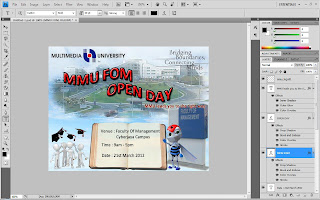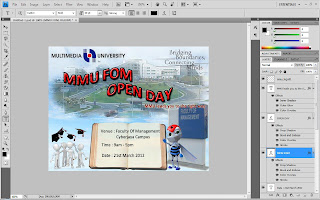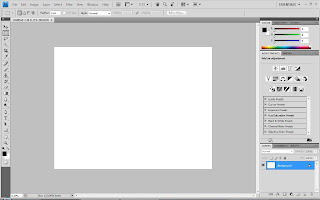
step 2 : indicates layer is partially locked. To unlocked, click on the lock logo beside the layer > click ok
step 3 : i choose blue sky as the background for my wallpaper. go to file > place.
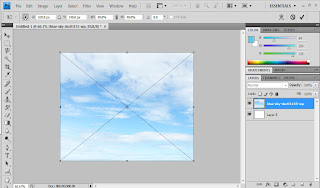
step 4 : i place an image and free transform.
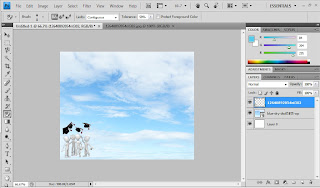
step 5 : i use background eraser tool to erase the background.
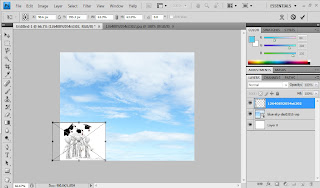
step 6 : i add another image, file > open > rectangular marquee tool > Ctrl C > Ctrl V

step 7 : blending options > fill opacity 60% > ok

step 8 : use background eraser tool to erase the background

step 9 : place 2 images

step 10 : use background eraser tool to erase the background

step 11 : open another image > polygonal lasso tool
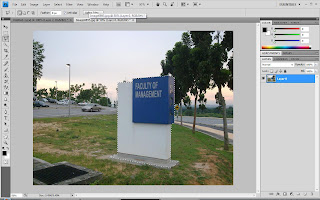
step 12 : copy and paste the image i cut in step 11 and adjust the opacity in blending options, Ctrl C > Ctrl V

step 13 : open another image, use magnetic lasso tool to cut
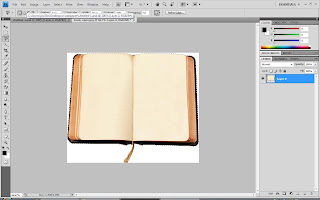
step 14 : copy and paste the image i cut in step 13
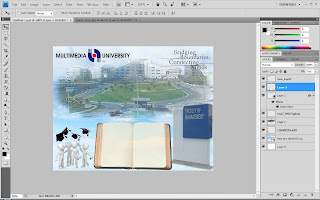
step 15 : place another image and erase the background with the same technique
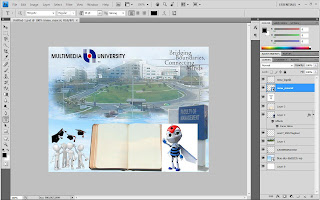
step 16 : i key in the title of "MMU FOM OPEN DAY" and the details of the event by using horizontal type tool. i edit the text in the blending options.
.